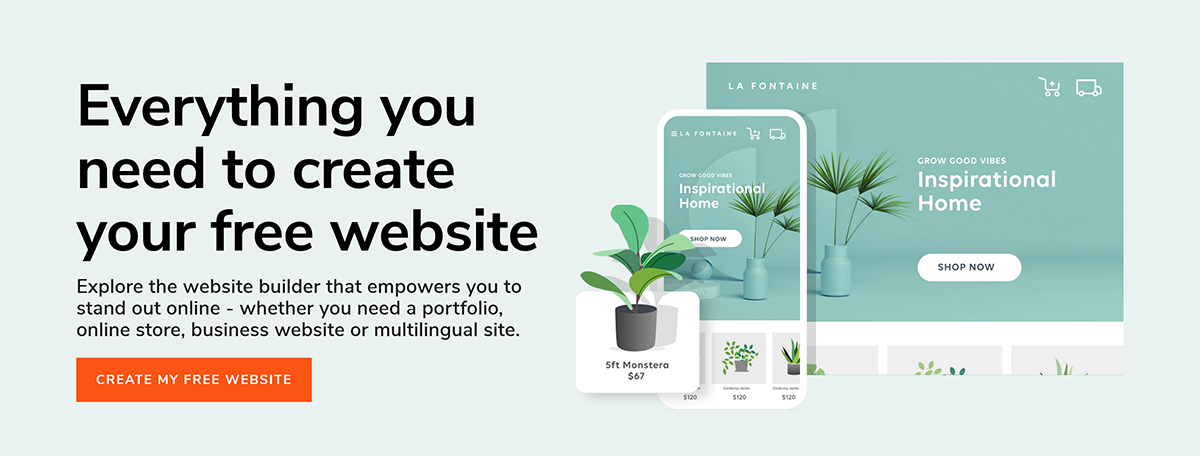
In today’s digital world, having a professional website is essential for any business, whether you’re a startup, small business, or freelancer. A website helps establish credibility, attract customers, and showcase your products or services.
The good news? You don’t need to spend a fortune to build a website. With free website builders and tools, you can create a professional-looking site without any coding knowledge. In this guide, we’ll walk you through the step-by-step process of building a free website for your company.
Step 1: Define Your Website’s Purpose
Before building your website, ask yourself:
- What is the main goal of your website? (e.g., brand awareness, sales, lead generation)
- Who is your target audience?
- What pages do you need? (e.g., Home, About, Services, Contact, Blog)
Having a clear plan will help you design a more effective website.
Step 2: Choose a Free Website Builder
Several free website builders allow you to create a site without coding. Here are some of the best options:
1. Wix (www.wix.com)
- Pros: Drag-and-drop editor, hundreds of templates, free hosting.
- Cons: Free plan shows Wix ads and has a Wix-branded domain (e.g., yourcompany.wixsite.com).
2. WordPress.com (www.wordpress.com)
- Pros: Highly customizable, great for blogs and business sites.
- Cons: Free plan has limited features and a WordPress-branded domain.
3. Weebly (www.weebly.com)
- Pros: Easy to use, good for small businesses.
- Cons: Free plan has Weebly branding and limited features.
4. Google Sites (sites.google.com)
- Pros: Simple and integrates with Google Workspace.
- Cons: Basic design options, not ideal for eCommerce.
5. Carrd (www.carrd.co)
- Pros: Great for single-page websites (e.g., portfolios, landing pages).
- Cons: Limited to one-page sites on the free plan.
For most businesses, Wix or WordPress.com are the best free options due to their flexibility and professional templates.
Step 3: Pick a Domain Name (Free or Custom)
A domain name (e.g., yourcompany.com) is crucial for branding.
Free Domain Options:
- Most free website builders provide a subdomain (e.g., yourbusiness.wixsite.com).
- If you want a custom domain (e.g., yourcompany.com), you’ll need to upgrade to a paid plan.
Free Custom Domain Alternatives:
- Freenom (www.freenom.com) – Offers free domains like yourcompany.tk, .ml, .ga (but these may look unprofessional).
- GitHub Pages + Free Domain – For tech-savvy users, you can host a site on GitHub Pages and use a free domain.
For a professional look, consider investing in a paid domain (usually $10–$15/year from Namecheap or Google Domains).
Step 4: Select a Template and Customize Your Website
Most website builders offer free templates. Follow these steps:
- Choose a template that fits your industry (e.g., business, portfolio, eCommerce).
- Edit the layout – Add your logo, brand colors, and fonts.
- Add essential pages:
- Homepage – Brief introduction to your business.
- About Us – Tell your company’s story.
- Services/Products – Show what you offer.
- Contact Page – Include a form, email, phone number, and social media links.
Step 5: Add Essential Features (For Free)
Even on a free plan, you can enhance your site with:
- Contact Forms (Wix, Weebly, and WordPress have built-in form builders).
- Social Media Integration – Link to Facebook, Instagram, LinkedIn.
- Basic SEO – Add keywords, meta descriptions, and alt text for images.
- Google Analytics – Track visitors (requires a free Google account).
Step 6: Publish and Promote Your Website
Once your site is ready:
- Click “Publish” on your website builder.
- Share on Social Media – Post the link on Facebook, LinkedIn, Twitter.
- Submit to Google – Go to Google Search Console to index your site.
- Engage with Content – Start a blog or post updates to attract visitors.
Limitations of Free Websites
While free websites are great for startups, they have some drawbacks:
- Branded Domains (e.g., yourcompany.wordpress.com) look less professional.
- Ads on Your Site – Some free builders display their ads.
- Limited Storage & Bandwidth – Free plans restrict file uploads and traffic.
If your business grows, consider upgrading to a paid plan ($5–$20/month) for a custom domain and more features.
Final Thoughts
Building a free website for your company is easier than ever. By using platforms like Wix, WordPress, or Weebly, you can create a professional online presence without spending money.
Start today, and as your business grows, you can always upgrade for more features. A website is one of the best investments you can make for your company’s success!
Would you like recommendations for specific industries (e.g., restaurants, freelancers, eCommerce)? Let me know in the comments! 🚀


Leave a Reply