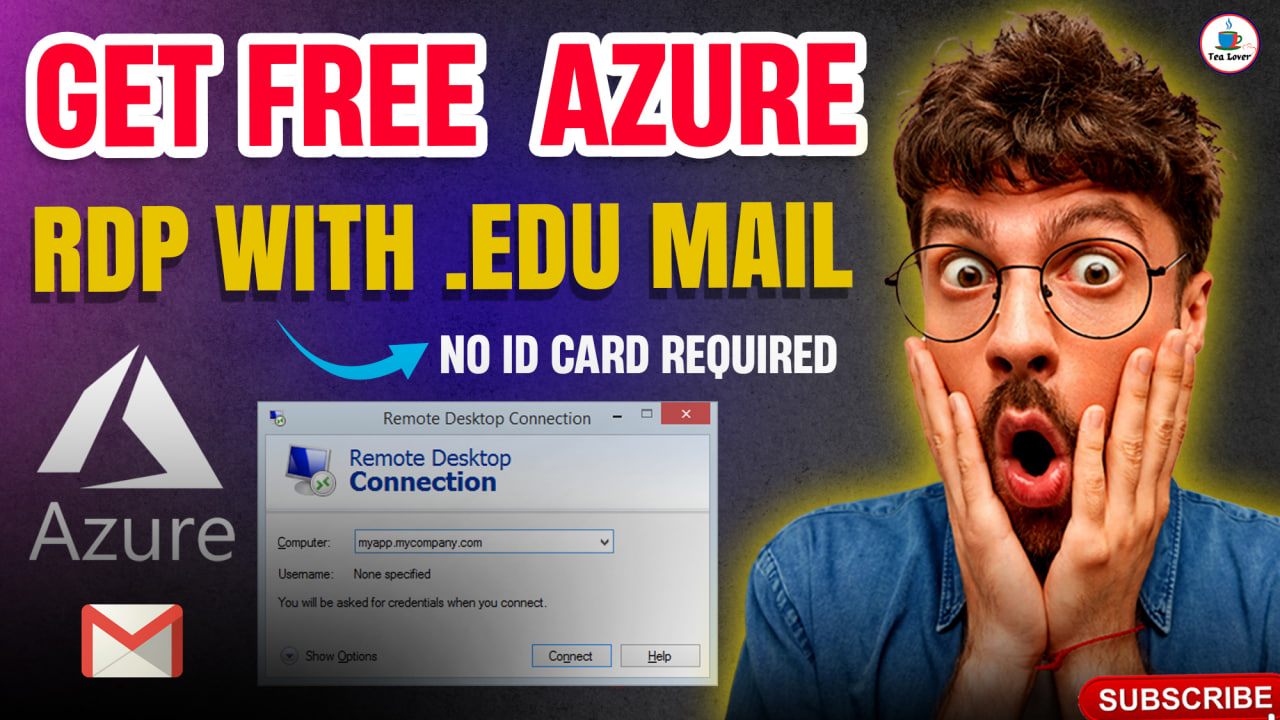
Introduction
Remote Desktop Protocol (RDP) allows users to access a remote computer over the internet. Microsoft Azure offers cloud-based RDP solutions, and in 2025, there are still ways to get free Azure RDP—legally and without scams.
This guide will walk you through how to get a free Azure RDP using Microsoft’s free tier, student programs, and other legitimate methods.
Method 1: Microsoft Azure Free Tier (12 Months Free)
Microsoft Azure provides a free tier that includes 750 hours of free Windows/Linux VM usage per month for the first 12 months.
Steps to Get Free Azure RDP (2025)
Step 1: Sign Up for a Microsoft Azure Account
- Go to the Microsoft Azure Free Tier Page.
- Click “Start Free” and sign in with a Microsoft account.
- Enter your details (credit card required for verification, but no charges if you stay within limits).
Step 2: Create a Free Windows VM for RDP
- In the Azure Portal, go to “Virtual Machines” > “Create”.
- Select:
- Resource Group: Create new (e.g., “Free-RDP-2025”).
- VM Name: (e.g., “MyFreeRDP”).
- Region: Choose a free-eligible region (e.g., “East US”).
- Image: “Windows 10/11 Pro” or “Windows Server (if available for free)”.
- Size: Select “B1s” (Burstable, 1 vCPU, 1GB RAM – Free Tier Eligible).
- Set Username & Password (remember these for RDP login).
- Under “Licensing”, check “I confirm I have an eligible Windows license” (if required).
- Click “Review + Create”, then “Create”.
Step 3: Connect to Your Free Azure RDP
- Once the VM is deployed, go to “Virtual Machines” > Select your VM > “Connect” > “RDP”.
- Download the RDP file and open it.
- Enter your credentials when prompted.
- Enjoy your free Azure RDP!
⚠ Important Notes:
- Free tier only allows 750 hours/month (B1s VM).
- Stopping the VM does not stop billing; you must deallocate it.
- After 12 months, you’ll need to pay or switch to a new account.
Method 2: GitHub Student Developer Pack (Free Azure Credits)
If you’re a student, you can get $100 in free Azure credits via the GitHub Student Developer Pack.
Steps to Get Free Azure RDP via GitHub Student Pack
- Sign up at GitHub Education.
- Verify your student status.
- Claim your $100 Azure credit from the perks section.
- Use the credit to create a VM (follow Method 1 above).
✅ Bonus: Students also get free access to Microsoft Azure for Students (no credit card needed).
Method 3: Azure Free Tier Alternatives (2025)
If Azure’s free tier isn’t enough, consider:
- Google Cloud (GCP) Free Tier – $300 credit for new users.
- AWS Free Tier – 750 hours of free EC2 usage.
- Oracle Cloud Free Tier – Always-free ARM-based VMs.
Conclusion
Getting a free Azure RDP in 2025 is still possible through:
✅ Azure Free Tier (12 months free)
✅ GitHub Student Pack ($100 free credits)
✅ Other cloud providers (AWS, GCP, Oracle)
Just ensure you stay within free limits to avoid unexpected charges.
🚀 Want a step-by-step video tutorial? Let me know in the comments!
Next Blog Preview
📌 Next Topic: Is Microsoft Azure RDP Really Free? Understanding the Limits
(We’ll dive into hidden costs, free tier restrictions, and how to avoid billing surprises.)
Would you like me to continue with the next blog post? 😊


Leave a Reply