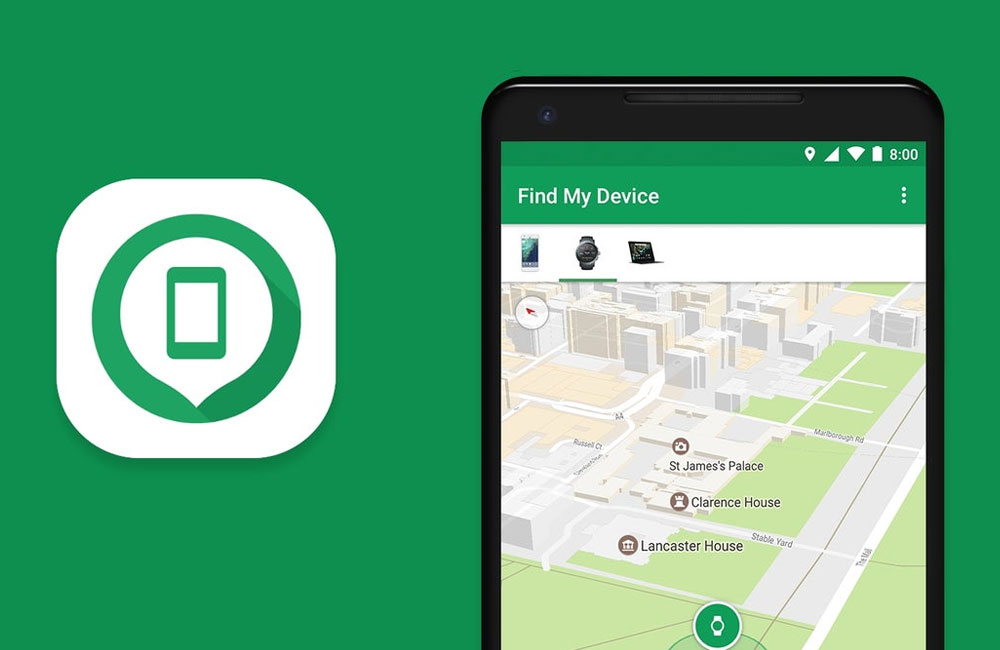
To locate your devices and accessories using Find My Device, follow these steps:
For Android Phones/Tablets & Wearables (e.g., Samsung, Pixel, etc.)
- Enable Find My Device (if not already on):
- Go to Settings > Google (or Security & Location) > Find My Device.
- Ensure it’s toggled on.
- Locate Your Device:
- Visit Google Find My Device on a web browser or use the Find My Device app (from Google Play).
- Sign in with the Google account linked to your lost device.
- You’ll see a map with the device’s last known location (if online).
- Options:
- Play Sound (even if on silent)
- Secure Device (remotely lock & sign out of Google)
- Erase Device (permanent data wipe if unrecoverable)
For Bluetooth Accessories (e.g., earbuds, trackers)
- Google’s Find My Device now supports Bluetooth tags (e.g., Chipolo, Pebblebee).
- Open the Find My Device app, and compatible accessories will appear if nearby.
For Apple Devices (iPhone, iPad, AirTags, etc.)
Use Find My (Apple’s equivalent):
- Open the Find My app on another Apple device or visit iCloud Find My.
- Sign in with your Apple ID.
- Select the lost device/accessory (e.g., AirPods, AirTag) to see its location.
Tips for Better Tracking
✅ Keep location services & Bluetooth on for accurate tracking.
✅ Enable offline finding (on Android & Apple devices).
✅ Use third-party trackers (Tile, Samsung SmartTag) if not using built-in options.
Let me know if you need help with a specific device!


Leave a Reply