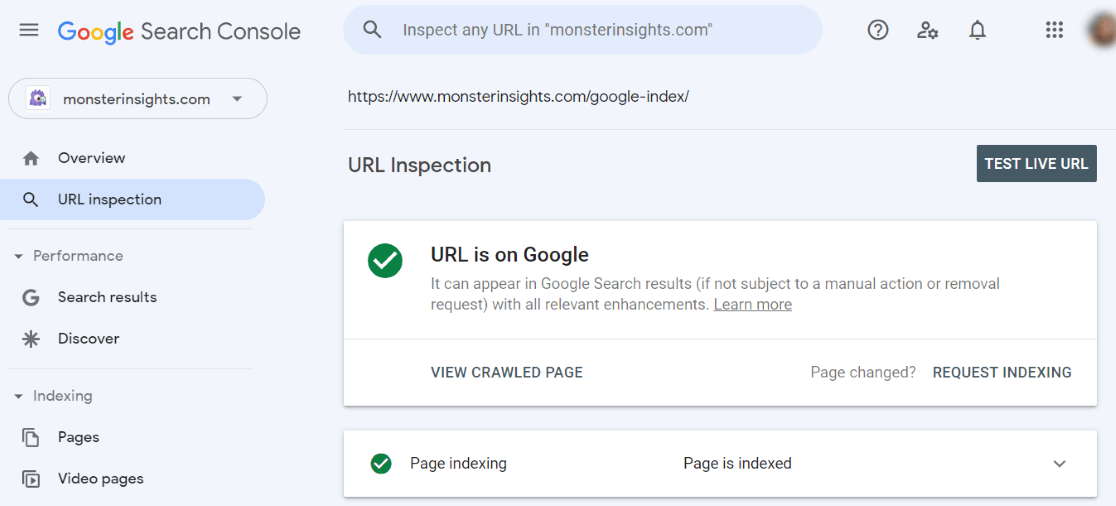
Having your web pages indexed by Google is the critical first step to appearing in search results. If your pages aren’t indexed, they simply don’t exist in Google’s eyes – no matter how great your content is. This comprehensive guide will walk you through proven strategies to ensure your important pages get crawled and indexed quickly.
Understanding Google Indexing
Before we dive into solutions, let’s clarify what indexing means:
- Crawling: Googlebot discovers your page by following links
- Indexing: Google processes and stores the page in its massive database
- Ranking: Indexed pages may appear in search results for relevant queries
Indexing is the essential middle step that makes your content eligible to rank. Without it, your pages are invisible to searchers.
Why Google Might Not Index Your Page
Several common issues can prevent indexing. Let’s examine them before moving to solutions:
- Technical Blocking
- Robots.txt disallows crawling
- Noindex meta tag present
- Incorrect canonical tags
- Password protection or login requirements
- Discoverability Problems
- Poor internal linking
- No XML sitemap
- No external backlinks
- New domain with low authority
- Content Issues
- Thin or duplicate content
- Spammy or low-quality content
- Automated/scraped content
- Resource Limitations
- Google’s crawl budget exhausted
- Server issues (slow loading, 5xx errors)
- Excessive redirects
- Manual Actions
- Google penalties
- Security issues
Now that we understand potential roadblocks, let’s explore how to get your pages indexed.
Step 1: Verify Indexing Status
Before taking action, confirm whether your page is already indexed:
Method 1: Google Search Operator
Type site:yourdomain.com/exact-page-url into Google. If the page appears, it’s indexed.
Method 2: Google Search Console
- Navigate to Google Search Console
- Select your property
- Use the URL Inspection tool
- Look for “URL is on Google” status
If your page isn’t indexed, proceed to the next steps.
Step 2: Remove Indexing Barriers
1. Check Robots.txt
Visit yourdomain.com/robots.txt and ensure there’s no:
Disallow: /your-page-path/If found, modify to allow crawling.
2. Remove Noindex Tags
Inspect your page’s HTML for:
<meta name="robots" content="noindex">Remove this if you want the page indexed.
3. Fix Canonicalization Issues
Ensure your canonical tag points to the correct URL:
<link rel="canonical" href="https://yourdomain.com/correct-url" />4. Check for Server Issues
- Resolve 4xx/5xx errors
- Ensure fast loading times
- Remove unnecessary redirects
Step 3: Actively Submit for Indexing
1. Google Search Console Submission
- Go to URL Inspection tool
- Enter your page URL
- Click “Request Indexing”
2. XML Sitemap Submission
- Create/update your XML sitemap
- Submit via GSC > Sitemaps
- Ensure important pages have high priority
3. Indexing API (For Developers)
For critical pages, use Google’s Indexing API for near-instant indexing:
POST https://indexing.googleapis.com/v3/urlNotifications:publish
{
"url": "https://example.com/your-page",
"type": "URL_UPDATED"
}Step 4: Improve Discoverability
1. Strategic Internal Linking
- Link from high-authority pages (homepage, popular posts)
- Use descriptive anchor text
- Include in navigation menus where appropriate
2. Earn External Backlinks
- Share on social media
- Submit to industry directories
- Get mentions from other websites
3. Content Syndication
- Republish on Medium (with canonical tags)
- Share snippets on LinkedIn
- Submit to relevant forums
Step 5: Optimize for Faster Indexing
1. Content Quality Improvements
- Add original insights
- Increase depth and word count
- Include multimedia (images, videos)
2. Technical SEO Enhancements
- Improve page speed
- Fix broken links
- Optimize mobile experience
3. Build Domain Authority
- Consistent content publishing
- Earn high-quality backlinks
- Establish topical authority
Step 6: Monitor and Troubleshoot
1. Regular GSC Checks
- Monitor Coverage reports
- Address indexing errors promptly
- Track index status over time
2. Performance Analysis
- Check impressions for newly indexed pages
- Monitor click-through rates
- Adjust strategy based on performance
Advanced Indexing Strategies
1. Prioritize Crawl Budget
For large sites:
- Focus on important pages first
- Remove low-value pages
- Improve internal linking efficiency
2. Leverage Google Discover
- Create highly visual content
- Focus on trending topics
- Optimize for mobile experience
3. News and Video Sitemaps
For time-sensitive content:
- Submit News sitemaps
- Use Video sitemaps for multimedia
Common Indexing Pitfalls to Avoid
- Overusing Noindex Tags
- Accidentally blocking important pages
- Forgetting to remove during site updates
- Duplicate Content Issues
- Similar pages competing for indexing
- Improper canonicalization
- Ignoring Crawl Errors
- Letting 404s accumulate
- Not fixing server errors
- Neglecting Mobile Experience
- Poor mobile usability hurting indexing
- Different mobile vs desktop content
Conclusion: Your Indexing Action Plan
To summarize, getting your pages indexed requires:
- Removing technical blocks (robots.txt, noindex tags)
- Actively submitting (GSC, sitemaps, API)
- Improving discoverability (linking, backlinks)
- Enhancing content quality
- Monitoring progress and adjusting strategy
Remember that indexing is just the first step. After successful indexing, focus on:
- Improving rankings through SEO
- Increasing click-through rates
- Converting visitors
By following this comprehensive approach, you’ll ensure your important pages get indexed promptly and have the best chance to rank well in search results.
Pro Tip: For time-sensitive content, combine multiple submission methods (GSC + Indexing API + social shares) to achieve fastest possible indexing.


Leave a Reply